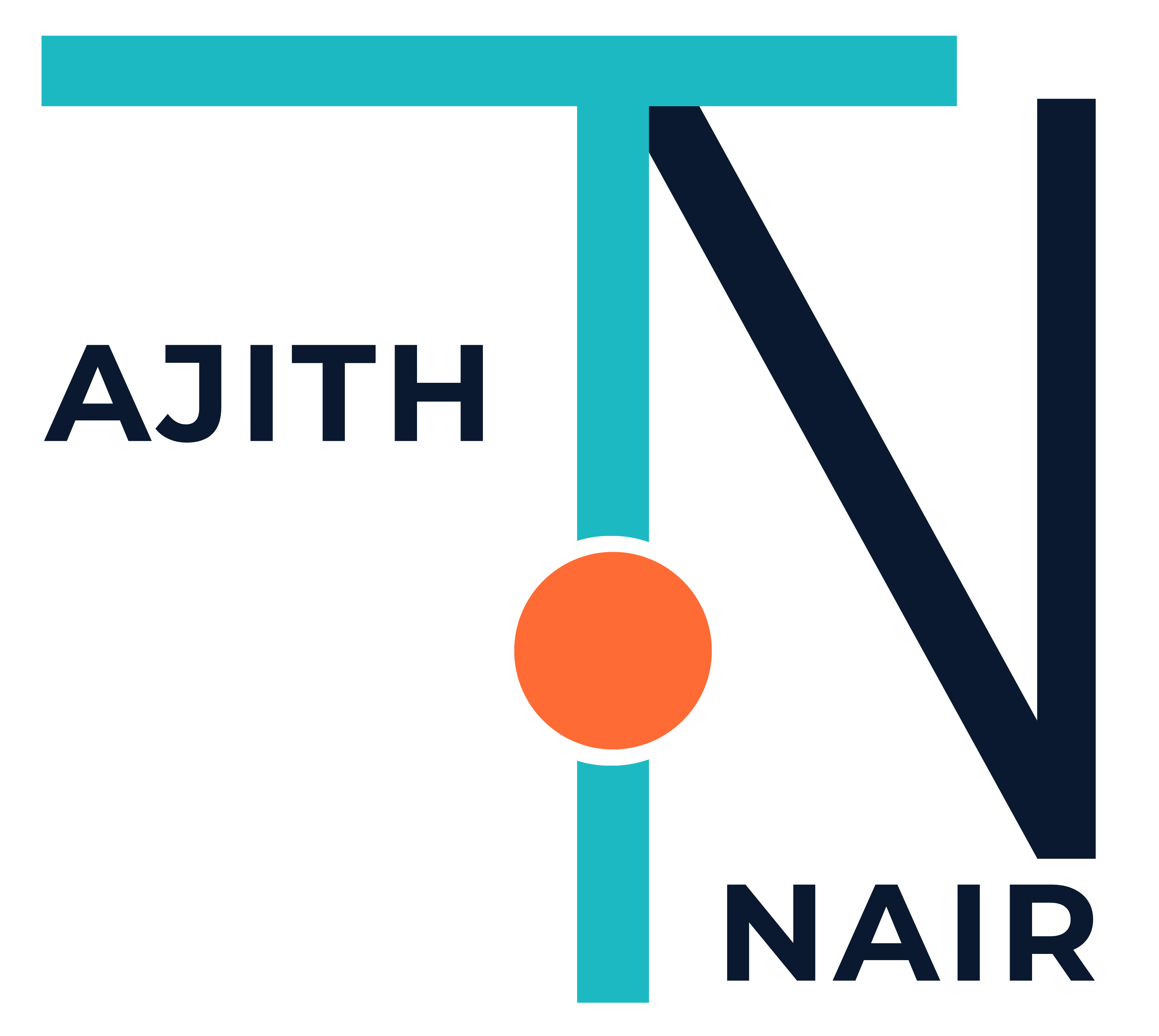Microsft didn’t included Outlook Express or Windows Mail in its latest version of OS windows 7, instead they came up with Windows Live Mail.
Here is the procedure for how to migrate to Windows Live Mail from Outlook Express.
- Locate the Outlook Express Folder from your old computer and copy down
C:Documents and Settings(my username)Local SettingsApplication DataIdentities(weird idendity number)MicrosoftOutlook Express
-
Open Windows Live Mail by clicking the Start button
 . In the search box, type Windows Live Mail, and then, in the list of results, click Windows Live Mail.
. In the search box, type Windows Live Mail, and then, in the list of results, click Windows Live Mail. -
Click the File menu
 , and then click Import messages.
, and then click Import messages. -
If you cant view the File Menu, press ALT button in Keyboard.
-
Choose the e‑mail program from which you want to import e‑mail messages, and then click Next.
-
Click Browse.
-
Navigate to the folder that contains your e‑mail files which we copied above.
- Click OK, and then click Next.
- Leave All Folders selected, and then click Next.
- After the import finishes, click Finish.