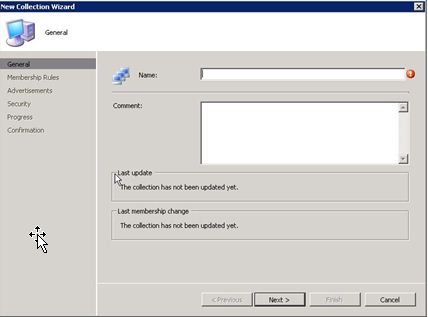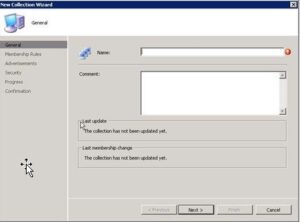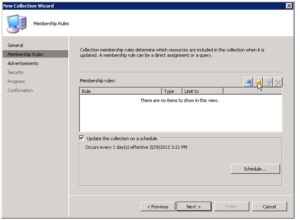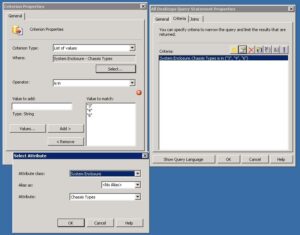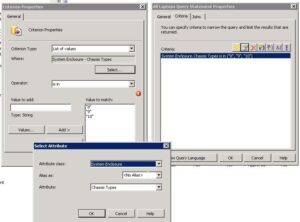Right click collections and Create New
Enter the Name for the Collection and Description and click Next
“All Desktops”
Click New Rules
Enter the Name “All Desktops”
Select Resource Class “System Resource”
Click Edit Query Statement
Select Criteria and click new
On the General Tab Click on Select
- Type = List of Values
- Where = System Enclosure – Chassis Types
- operator= is in
- Values: 3, 4, 6
For Laptops follow the same steps Above by changing the name to “All Laptops”
values = 8, 9, 10
Reference for the System Enclosure Values:
http://msdn.microsoft.com/en-us/library/aa394474(VS.85).aspx