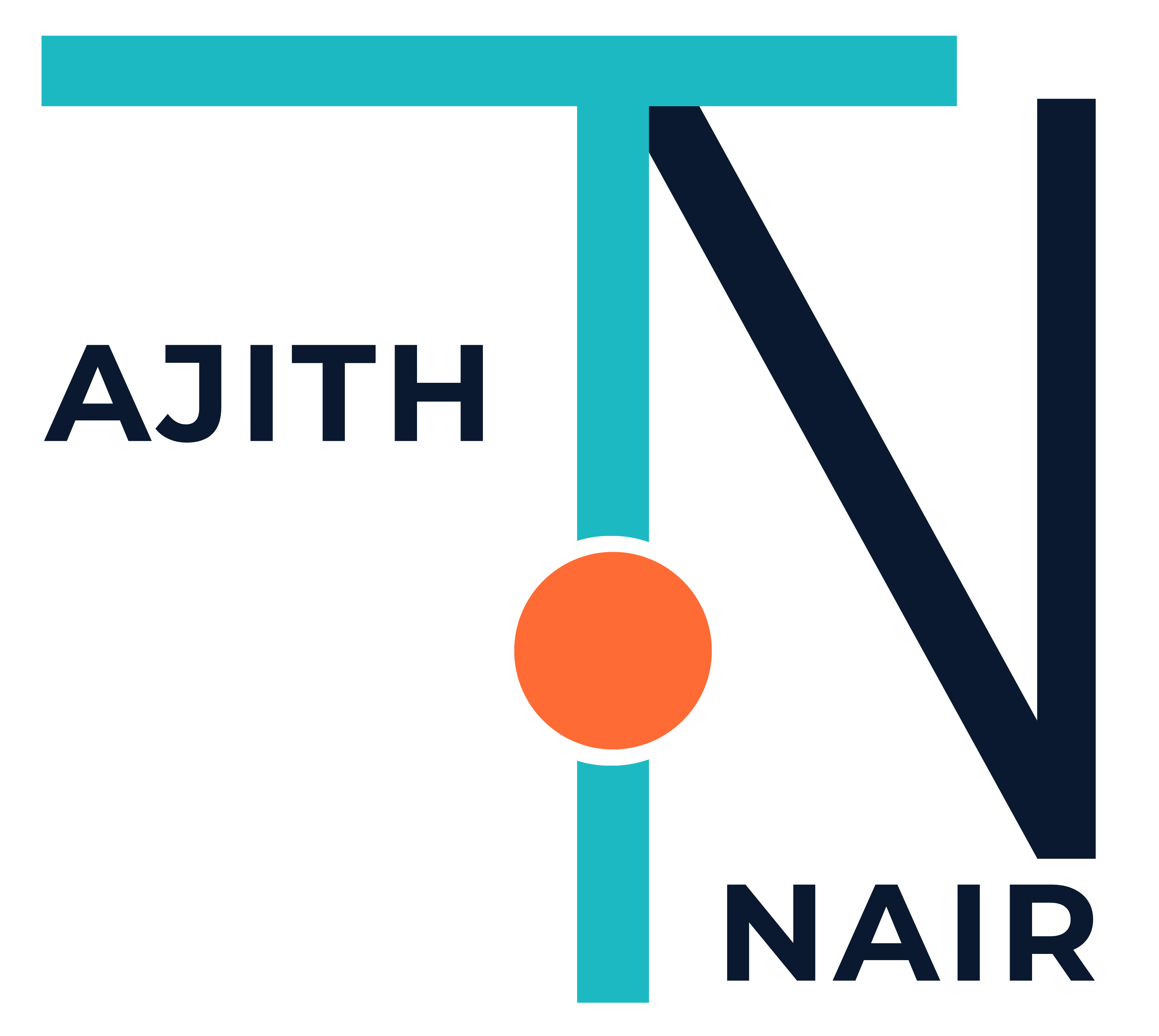- You can change the keyboard layout using the keyboard control panel applet
- start –settings — control panel — keyboard –Input Locales
- however this does not affect the layout used during logon
- which is by default English (United States)
- To change this perform the following:
- Start the registry editor (regedit.exe)
- Move to HKEY_USERS.DEFAULTKeyboard LayoutPreload
- Double click on 1 and change the number to your local layout (you could get this by looking at HKEY_CURRENT_USERKeyboard LayoutPreload1). Click OK
- You may also change HKEY_USERS.DEFAULTControl PanelInternationalLocale to this value however it is not mandatory to do so.
- Close the registry editor
- Logoff and then on again
HKLMSYSTEMCurrentControlSetControlKeyboard LayoutDosKeyCodes