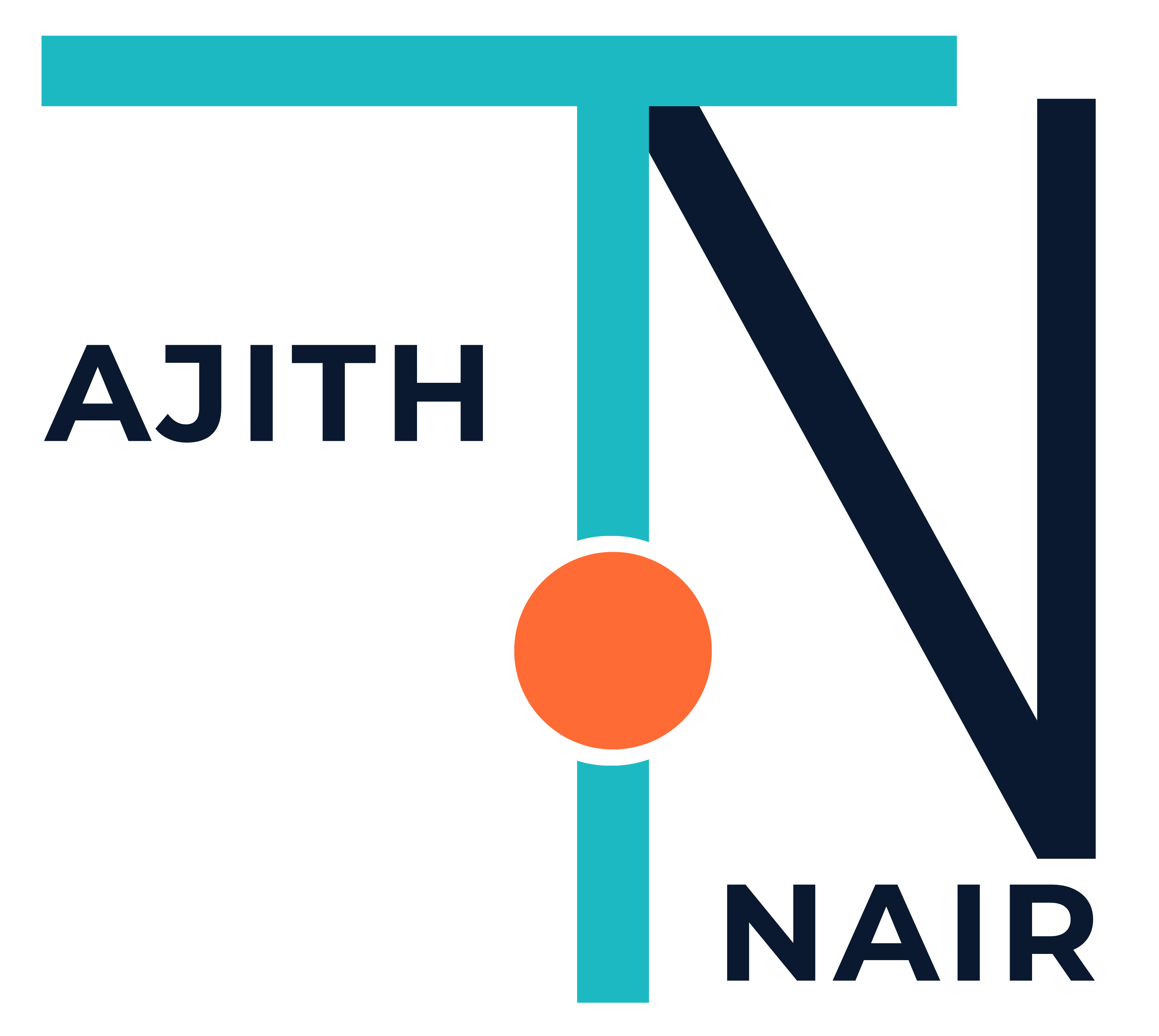If you have adobe acrobat 9 professional and missing save as “PDF button” from Office 2007 follow the steps :
2) Click on Save as
3) In the lower button you can see the options ( In my case I am using word, so its “word options”)
4) Click on Add Ins
5) Lin window lower bottom you can see Manage options
6) Select Disable items and click go
7) You can see Adobeacrobat.dll file , click enable and restart Microsoft word
8) Now you can see the PDF button in Save as
Minimum Requirements:
Microsoft Office 2007
Acrobat 9