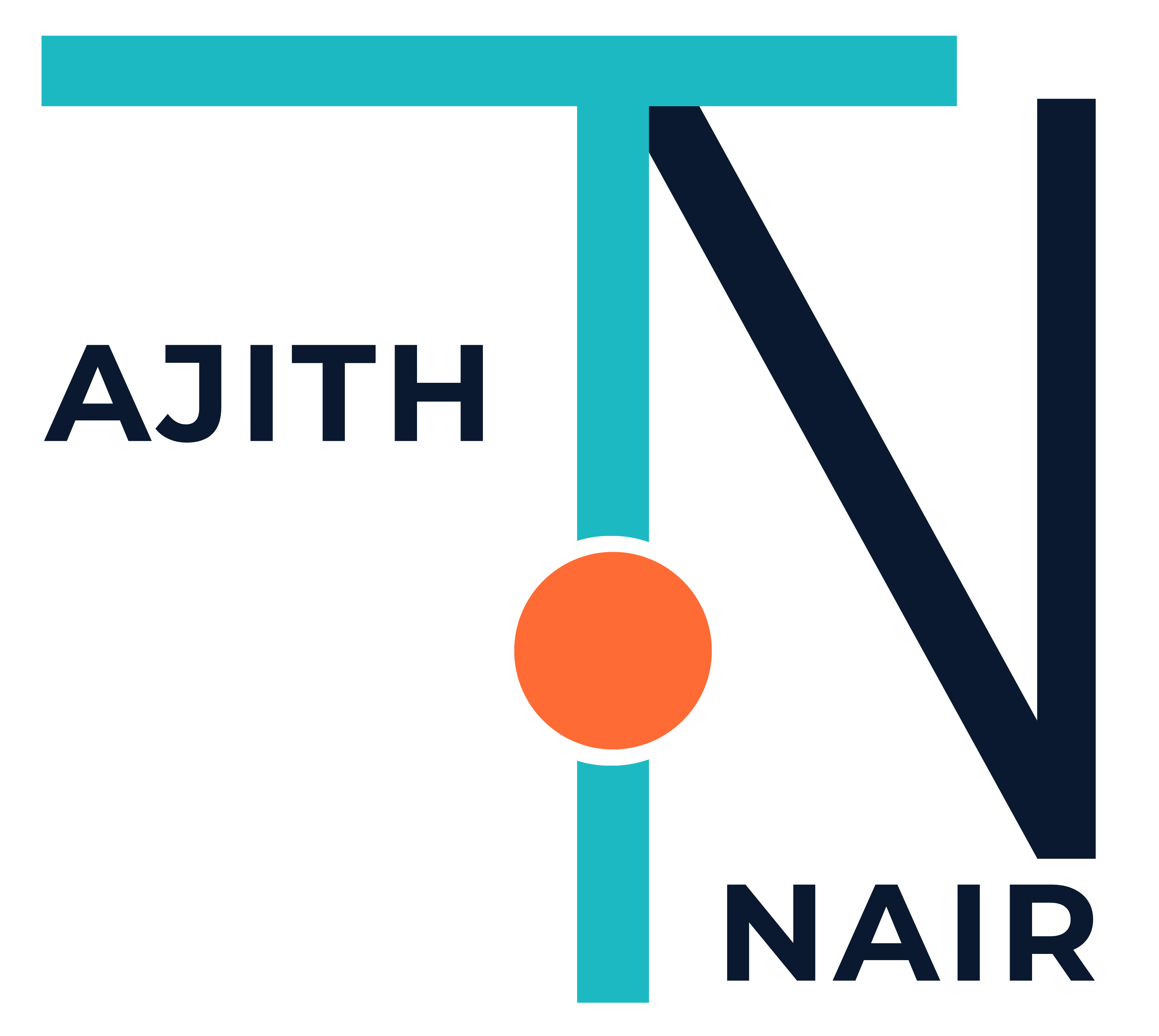Trend Micro Safe Sync Installation.
Trend Micro Safe Sync Installation.
Trend Micro Safe Sync is a Cloud Solution for SMB companies which helps to easily and securely manage, share, and access your company’s digital files from anywhere at any time.
It can be used in Windows, Apple , Android and iphone application.
For More details of the product Please find the link below:
http://apac.trendmicro.com/apac/products/sb/safesync-for-business/
Here we are discussing about how to install Safe Sync in a Windows System.
Go to the Link https://www.safesync.com/pages/en/smartdrive
Click on the respective Link (Windows, Mac OSX)
For Android Users go to android market and search for Safe Sync and For Apple iphone users Apple store
Once download finish, double click on the downloaded file. Click next to Proceed.
Accept the Licence Agreement
Installation screen will appears.
Once the Installation is over you will get a login screen. If you already have a SafeSync Account please use that to login, otherwise click create Account.
That will navigate you to the Trendmicro safe sync options page where you can choose either home or business account. Choose the account which best suites or you can choose the trial version for testing.
Trial version only have 30 days validity.
Once the account is created, you will get a screen to start using the syncsafe
You can choose which all files you want to sync or share with
Screen shows about the details of sync
You can view the usage and configuration screen win chart model
You can have different options in configure, to add folders , connection types, whether to keep cache and updates.
Once you click on the “Your account”, it will got to trend micro site where you can see all your folders and files as well.