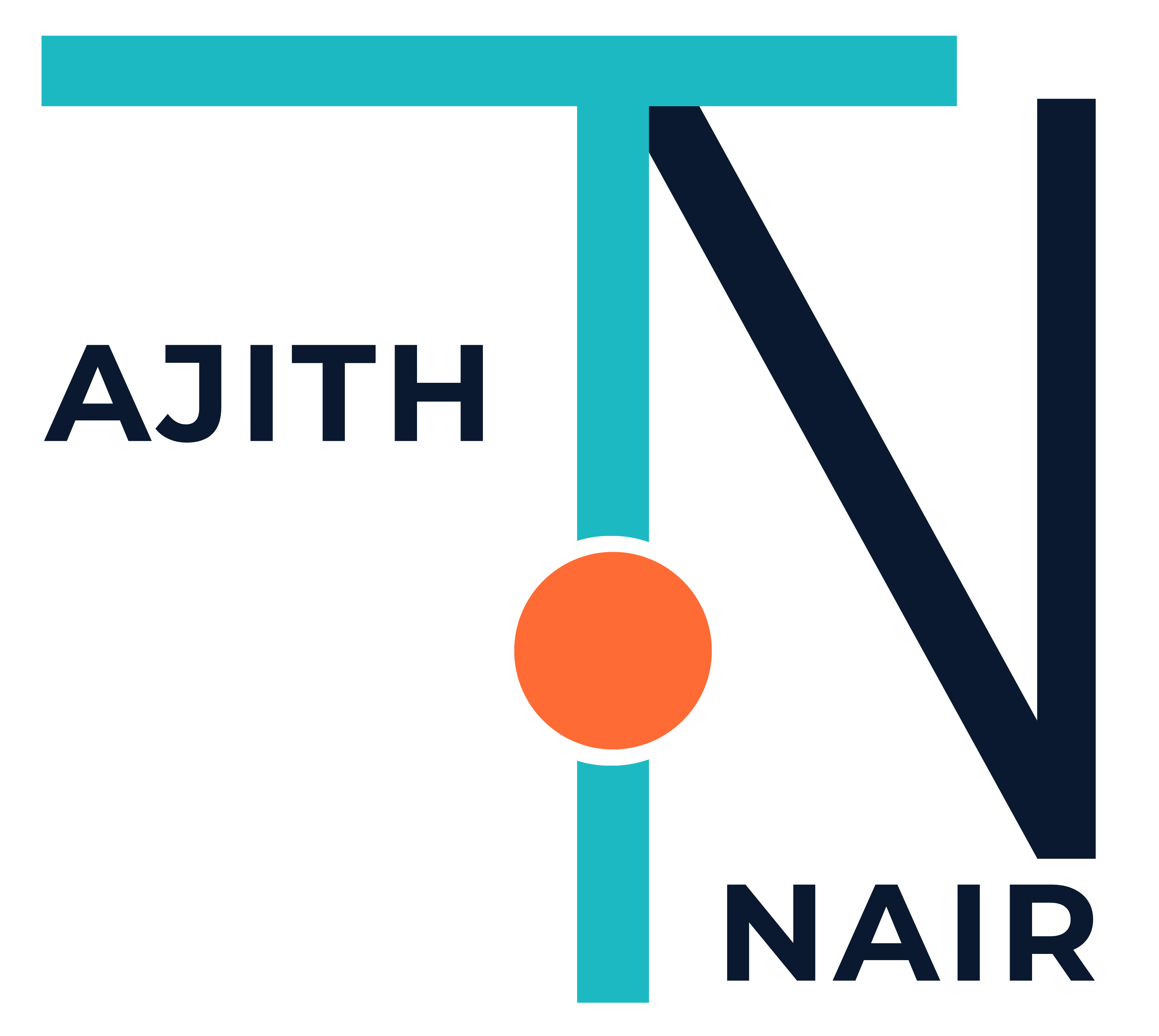I cam to this where one of my customer wants to upgrade the System Center Operations Manager 2007 EVAL to full Version. There were so many links available but bit confusing. Here is my Part for doing it.
Upgrade Steps:
-Install 180Day Eval Version
-Get the Licensed DVD or Download the Select CD ISO from the MVLS website
-Obtain your license key from the MVLS website
-The Select CD ISO has a utility (LicenseWizard.msi) that you can use to enter your license key upgraded to Full Version.
Where to find the upgrade tool:
Name of tool: LicenseWizard.msi
Location: On the installation media (or ISO image) under Support Tools Folder and then under i386 or ia64 depending on what system architecture you have.
Links from Microsoft: