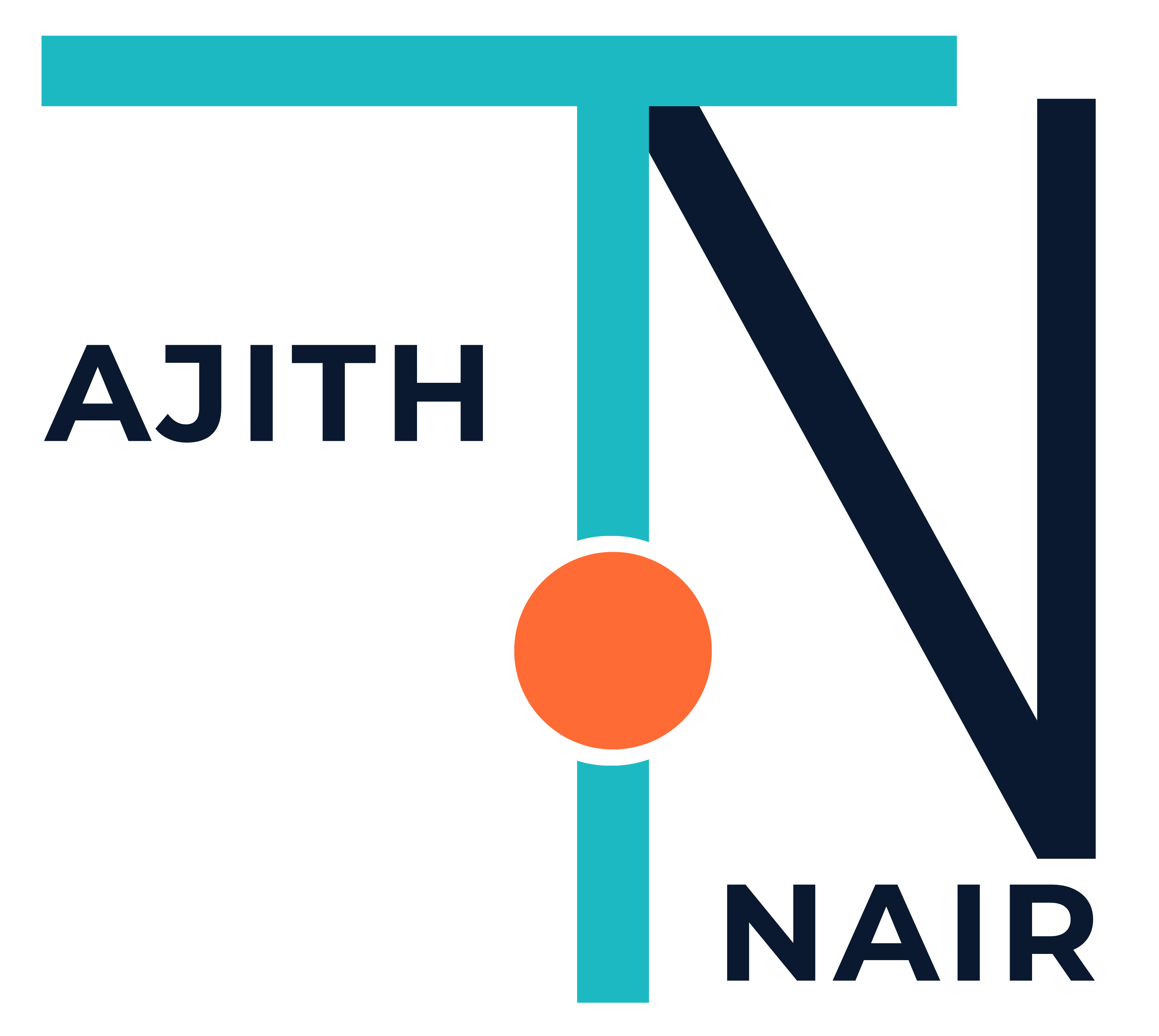When we run a windows power shell script, it will prompt error without running the script.
get-help about_signing
Go to Powershell
PS C:Windows> Get-ExecutionPolicy
Restricted
PS C:Windows> Set-ExecutionPolicy RemoteSigned
The execution policy helps protect you from scripts that you do not trust.
Changing the execution policy might expose you to the security risks described
in the about_Execution_Policies help topic. Do you want to change the execution
policy?
[Y] Yes [N] No [S] Suspend [?] Help (default is “Y”): {press Enter or Y}